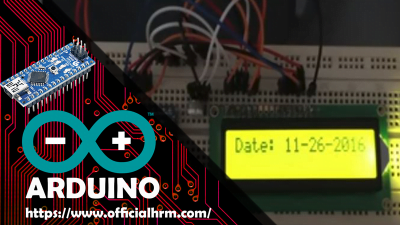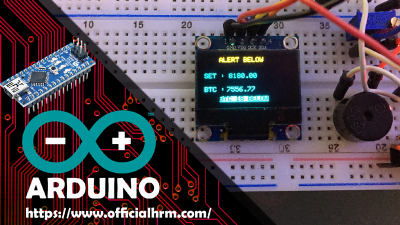Arduino volume control
Arduino volume control for Windows and vb.net small Project
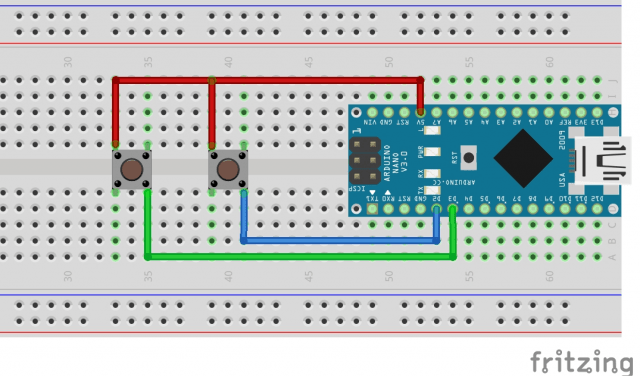

cons→t int button = 2;
const int button2 = 3;
const int led = 9;
int buttonState = 0;
int buttonState2 = 0;
void setup()
{ Serial.begin(9600);
pinMode(led, OUTPUT);
pin_Mode(button, INPUT);
pin__Mode(button2, INPUT);
}
void loop() {
buttonState = digitalRead(button);
buttonState2 = digitalRead(button2);
if ( buttonState == HIGH) {
Serial.println(“A”);
}
if ( buttonState2 == HIGH)
{ Serial.println(“B”);
}
}

For more Please make sure to subscribe to Officialhrm YouTube channel and like Facebook Page.
Thank you for visiting Officialhrm! Please don’t forget to share this website with your friends.