How to programming the esp8266 module with FTDI
To program the ESP8266 module with an FTDI, you will need to follow these steps:
- Download and install the Arduino IDE.
- Open the Arduino IDE and go to the “File” menu, then select “Preferences.”
- In the “Additional Boards Manager URLs” field, enter the URL for the ESP8266 board manager: “http://arduino.esp8266.com/stable/package_esp8266com_index.json“
Parts Required:
- ESP8266-01
- FT232RL FT232 USB ZU TTL 5 V 3,3 V
- LEDs(2)
- Wire to connect it all together
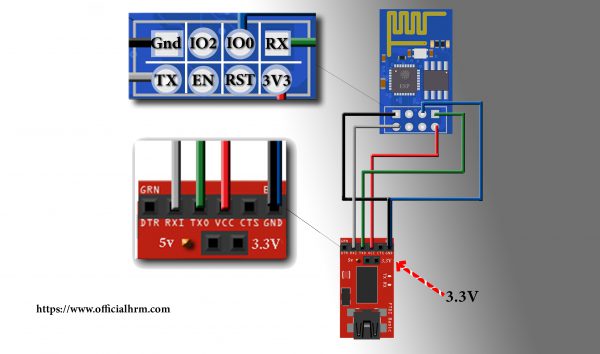
Fix error in Arduino IDE:
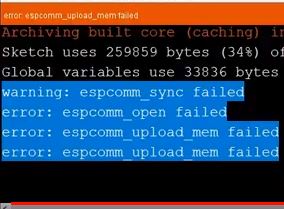
warning:espcomm_sync failed error: espcomm_open failed error: espcomm_upload_mem failed error: espcomm_upload_mem failed
To fix the error put a jumper wire between Ground and Io0 (IO Zero) to put the Esp8266-01 in the Programming mode
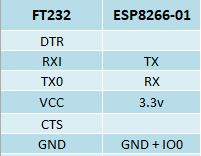
ARDUINO IDE CONFIGURATION:
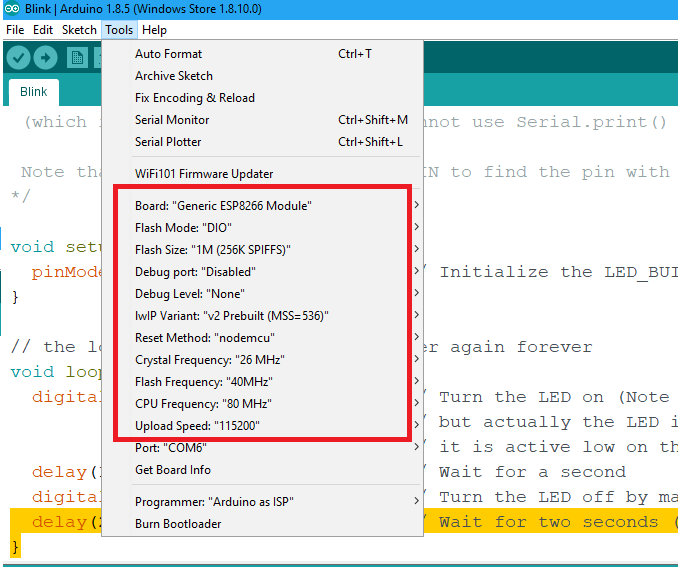
select the port shown on your side, in my case I got Com6.
Arduino test Code:

/*
* Hisham Marzouk
* https://www.Officialhrm.com
* The server will set a GPIO pin depending on the request
* http://Esp8266_server_ip/gpio/0 will set the Blue LED low,
* http://Esp8266_server_ip/gpio/1 will set the Blue LED high,
* http://Esp8266_server_ip/gpio1/2 will set the Green LED low,
* http://Esp8266_server_ip/gpio1/3 will set the Green LED high,
* server_ip is the IP address of the ESP8266 module, will be
* printed to Serial when the module is connected.
*/
#include <ESP8266WiFi.h>
const char* ssid = “officialhrm”; // write your SSID
const char* password = “123456789”; // write your Password
// Create an instance of the server
// specify the port to listen on as an argument
WiFiServer server(80);
void setup() {
Serial.begin(115200);
delay(10);
// prepare GPIO2
pinMode(2, OUTPUT);
digitalWrite(2, 0);
// prepare GPIO0
pinMode(0, OUTPUT);
digitalWrite(0, 0);
// Connect to WiFi network
Serial.println();
Serial.println();
Serial.print(“Connecting to “);
Serial.println(ssid);
WiFi.mode(WIFI_STA);
WiFi.begin(ssid, password);
while (WiFi.status() != WL_CONNECTED) {
delay(500);
Serial.print(“.”);
}
Serial.println(“”);
Serial.println(“WiFi connected”);
// Start the server
server.begin();
Serial.println(“Server started”);
// Print the IP address
Serial.println(WiFi.localIP());
}
void loop() {
// Check if a client has connected
WiFiClient client = server.available();
if (!client) {
return;
}
// Wait until the client sends some data
Serial.println(“new client”);
while(!client.available()){
delay(2);
}
// Read the first line of the request
String req = client.readStringUntil(‘\r’);
Serial.println(req);
client.flush();
// Match the request
int val;
int val1;
if (req.indexOf(“/gpio/0”) != –1){
val = 0;
digitalWrite(2, val);}
else if (req.indexOf(“/gpio/1”) != –1){
val = 1;
digitalWrite(2, val);}
else if (req.indexOf(“/gpio1/2”) != –1){
val1 = 0;
digitalWrite(0, val1);}
else if (req.indexOf(“/gpio1/3”) != –1){
val1 = 1;
digitalWrite(0, val1);}
else {
Serial.println(“invalid request”);
client.stop();
return;
}
client.flush();
}

After Uploading:
- Remove the Io0 (IO Zero) from Ground
- In the Arduino IDE Open the Serial Monitor Window by Pressing (Ctrl+Shift+M)
- remove the VCC(3.3V) from the ESP8266 module and reconnect it to get the Server Ip Address
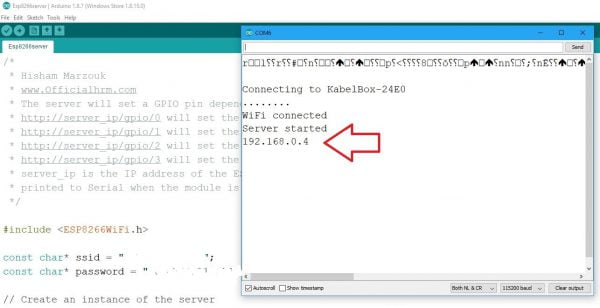
in my case, I got 192.168.0.4 as Esp8266_server_ip
Now connect Io0 and Io2 to LEDs Open this links below in your Explorer (Chrome).
http://Esp8266_server_ip/gpio/0 will set the IO0 low,
http://Esp8266_server_ip/gpio/1 will set the IO0 high,
http://Esp8266_server_ip/gpio1/2 will set the IO2 low,
http://Esp8266_server_ip/gpio1/3 will set the IO2 high,


I am getting an error at the beginning where the ssid and password are declared. I have not done much C coding so I am stuck! The error is:
D:\Downloads\ESP8266_Control_Relay\ESP8266_Control_Relay.ino: In function ‘void setup()’:
ESP8266_Control_Relay:26:22: error: call of overloaded ‘println(const char* [10])’ is ambiguous
Serial.println(ssid);
^
D:\Downloads\ESP8266_Control_Relay\ESP8266_Control_Relay.ino:26:22: note: candidates are:
In file included from C:\Users\tehud\AppData\Local\Arduino15\packages\esp8266\hardware\esp8266\2.5.2\cores\esp8266/Stream.h:26:0,
from C:\Users\tehud\AppData\Local\Arduino15\packages\esp8266\hardware\esp8266\2.5.2\cores\esp8266/HardwareSerial.h:32,
from C:\Users\tehud\AppData\Local\Arduino15\packages\esp8266\hardware\esp8266\2.5.2\cores\esp8266/Arduino.h:263,
from C:\Users\tehud\AppData\Local\Temp\arduino_build_709018\sketch\ESP8266_Control_Relay.ino.cpp:1:
C:\Users\tehud\AppData\Local\Arduino15\packages\esp8266\hardware\esp8266\2.5.2\cores\esp8266/Print.h:93:16: note: size_t Print::println(char)
size_t println(char);
^
C:\Users\tehud\AppData\Local\Arduino15\packages\esp8266\hardware\esp8266\2.5.2\cores\esp8266/Print.h:93:16: note: no known conversion for argument 1 from ‘const char* [10]’ to ‘char’
C:\Users\tehud\AppData\Local\Arduino15\packages\esp8266\hardware\esp8266\2.5.2\cores\esp8266/Print.h:94:16: note: size_t Print::println(unsigned char, int)
size_t println(unsigned char, int = DEC);
^
C:\Users\tehud\AppData\Local\Arduino15\packages\esp8266\hardware\esp8266\2.5.2\cores\esp8266/Print.h:94:16: note: no known conversion for argument 1 from ‘const char* [10]’ to ‘unsigned char’
C:\Users\tehud\AppData\Local\Arduino15\packages\esp8266\hardware\esp8266\2.5.2\cores\esp8266/Print.h:95:16: note: size_t Print::println(int, int)
size_t println(int, int = DEC);
^
C:\Users\tehud\AppData\Local\Arduino15\packages\esp8266\hardware\esp8266\2.5.2\cores\esp8266/Print.h:95:16: note: no known conversion for argument 1 from ‘const char* [10]’ to ‘int’
C:\Users\tehud\AppData\Local\Arduino15\packages\esp8266\hardware\esp8266\2.5.2\cores\esp8266/Print.h:96:16: note: size_t Print::println(unsigned int, int)
size_t println(unsigned int, int = DEC);
^
C:\Users\tehud\AppData\Local\Arduino15\packages\esp8266\hardware\esp8266\2.5.2\cores\esp8266/Print.h:96:16: note: no known conversion for argument 1 from ‘const char* [10]’ to ‘unsigned int’
C:\Users\tehud\AppData\Local\Arduino15\packages\esp8266\hardware\esp8266\2.5.2\cores\esp8266/Print.h:97:16: note: size_t Print::println(long int, int)
size_t println(long, int = DEC);
^
C:\Users\tehud\AppData\Local\Arduino15\packages\esp8266\hardware\esp8266\2.5.2\cores\esp8266/Print.h:97:16: note: no known conversion for argument 1 from ‘const char* [10]’ to ‘long int’
C:\Users\tehud\AppData\Local\Arduino15\packages\esp8266\hardware\esp8266\2.5.2\cores\esp8266/Print.h:98:16: note: size_t Print::println(long unsigned int, int)
size_t println(unsigned long, int = DEC);
^
C:\Users\tehud\AppData\Local\Arduino15\packages\esp8266\hardware\esp8266\2.5.2\cores\esp8266/Print.h:98:16: note: no known conversion for argument 1 from ‘const char* [10]’ to ‘long unsigned int’
ESP8266_Control_Relay:28:28: error: no matching function for call to ‘WiFiClass::begin(const char* [10], const char*&)’
WiFi.begin(ssid, password);
^
D:\Downloads\ESP8266_Control_Relay\ESP8266_Control_Relay.ino:28:28: note: candidates are:
In file included from D:\Downloads\ESP8266_Control_Relay\ESP8266_Control_Relay.ino:3:0:
C:\Program Files (x86)\Arduino\libraries\WiFi\src/WiFi.h:60:9: note: int WiFiClass::begin(char*)
int begin(char* ssid);
^
C:\Program Files (x86)\Arduino\libraries\WiFi\src/WiFi.h:60:9: note: candidate expects 1 argument, 2 provided
C:\Program Files (x86)\Arduino\libraries\WiFi\src/WiFi.h:70:9: note: int WiFiClass::begin(char*, uint8_t, const char*)
int begin(char* ssid, uint8_t key_idx, const char* key);
^
C:\Program Files (x86)\Arduino\libraries\WiFi\src/WiFi.h:70:9: note: candidate expects 3 arguments, 2 provided
C:\Program Files (x86)\Arduino\libraries\WiFi\src/WiFi.h:79:9: note: int WiFiClass::begin(char*, const char*)
int begin(char* ssid, const char *passphrase);
I am having problems programming the ESP-01 using your instructions. Can you tell me what version of the Generic ESP8266 board you had installed when you did this article. I don’t know if this would cause the problem I am having, as it says that the serial port dose not exist or the board is not connected.
I have checked the connections and they are correct. What do the LED’s on the esp01 indicate?
Hope you can help?