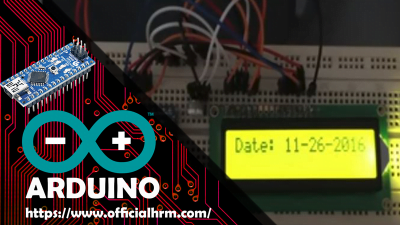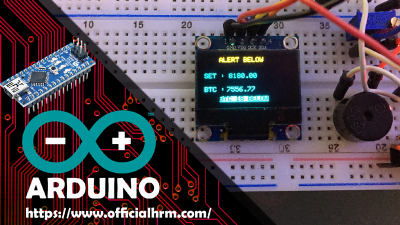Visual python Arduino
Visual python Arduino nano analog potentiometer with vpython visual script
required python library :
- vpython library http://vpython.org/
- serial library https://pypi.python.org/pypi/pyserial/2.7
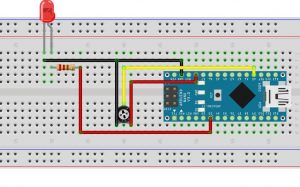
#Python code: from visual import * import serial usbSerial = serial.Serial('com3',9600) mysene = display(title='Arduino Voltage') mysene.width = 400 mysene.height = 400 mysene.autoscale=True mysene.range= (12,12,12) target = cone(pos=(0,0.1,0),radius=4 ,color=color.green) while (1==1): rate(25) if(usbSerial.inWaiting()>0): myData = usbSerial.readline() value = float (myData) target.axis = 0,value,0 volt=" V" text = label(pos=(0,7.5,0),border=10,line = True, text = str(myData + volt) )

//ARDUINO CODE:
int pot = A0;//pot ist Analog pin 0
int readValue;// Declaring unser readvalue variable
float Voltage;
int led2= 3;
int Voltage2;
void setup() {
pinMode(pot,INPUT); //make pot as input
Serial.begin(9600); // Start your Serial Port
}
void loop() {
readValue= analogRead(pot);
delay(50);
Voltage = (5./1023.)*readValue + 0.01;
Voltage2 = readValue/4;
Serial.println(Voltage);
analogWrite(led2,Voltage2);
}

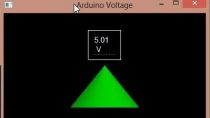
For more Please make sure to subscribe to Officialhrm YouTube channel and like Facebook Page.
Thank you for visiting Officialhrm! Please don’t forget to share this website with your friends.